Facebook & Instagram Will Now Let You Hide Likes On Posts
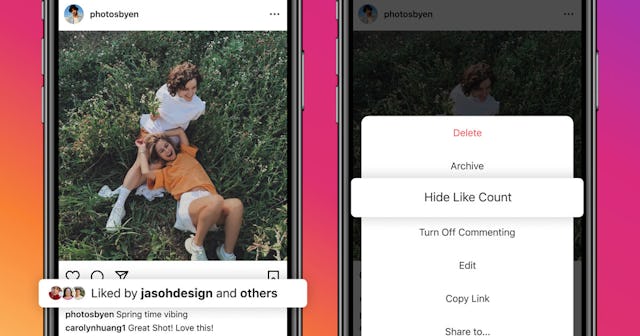
Facebook and Instagram are giving users the option to hide the number of likes on posts
Facebook and Instagram are rolling out a new feature aimed at reshaping the social media experience for their users. Starting today, users on both platforms can hide the number of likes on their posts. You can also hide whether you see likes on other people’s posts—so if you find yourself burning with jealousy every time a picture of someone’s breakfast gets more likes than yours, you won’t have to suffer any longer.
The new feature is optional, which means if you enjoy seeing your like count go up, you can keep it that way. Adam Mosseri, the head of Instagram, said the change is all about making the platforms better. “We want you to feel good about the time you spend on our apps and this is a way to give you more control over your experience,” he Tweeted.
Both platforms have been looking into the change since 2019 or so. In a blog post on Instagram’s website, the company said that it hoped to “depressurize” the time people spend on the app. “What we heard from people and experts was that not seeing like counts was beneficial for some, and annoying to others, particularly because people use like counts to get a sense for what’s trending or popular, so we’re giving you the choice.”
Instagram actually launched the feature by accident for all users back in March, and the reaction was decidedly mixed. Some people loved the idea and hoped it would give people the freedom to post more authentically, as opposed to sharing things more likely to garner likes. Others, however, questioned the point of social media without the accolades from our peers.
It seems like a noble idea, in theory, but because it’s social media, you have to wonder if it’s really going to work out that way. Will hiding your likes and being too cool to care about it become the next status symbol in and of itself? Are teenagers going to start calling those of us who leave our likes visible cheugy? Probably!
If you want to test out the feature on one of your own pictures, just click on it and then it the three dots in the upper right corner. The option to hide likes will pop up. To block likes on posts from others users, go to Settings and then click the same option under “New Posts.”