If Your Kid Loves Fortnite, These Parental Controls Are A Godsend
You don't have to be a gamer yourself to stay in control.
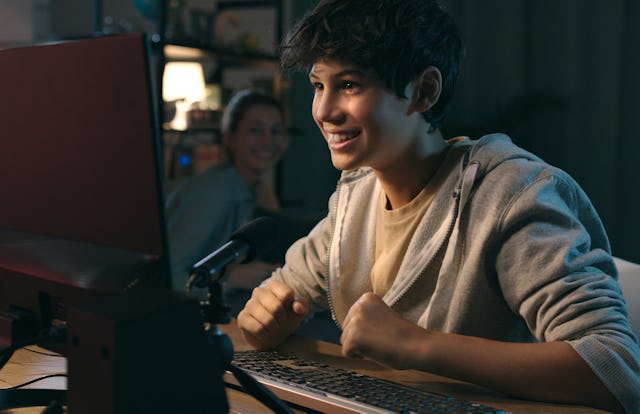
If you’re a parent, there’s a good chance when you hear the word “Fortnite” you don’t think “charming British expression” — you think “online game my child plays all the time.” Kids absolutely love it — not just playing the Battle Royale game, but also as a space to hang out with friends. These days, there are actually multiple games available within Fortnite — some made by Epic Games (like Battle Royale, which is what Fortnite is known best for, and now also LEGO Fortnite, Rocket Racing, and Fortnite Festival), and some made by other Fortnite players.
Most of us grew up playing with the internet equivalent of twigs and stones, so the world of online gaming isn’t something most of us just naturally “get.”
That’s where Fortnite’s parental controls come in. These tools are designed to empower parents to choose the right gaming experience for their families without needing to become an expert gamer, and to tailor your family’s experience beyond Epic’s existing Community Rules that all players must follow. *cue sigh of relief*
Parental Controls Mean Peace Of Mind
Epic Games — the makers of Fortnite — provides parents with various controls so they can create the game experience that best fits their family. With these tools, parents can manage who their kids talk to using Epic’s voice and text chat, monitor friend requests, set content age rating limits, prevent unauthorized payment, and filter mature language. There’s even a new type of account called Cabined Accounts that provides a tailored experience for players younger than 13.
Be The Virtual Bouncer For Your Kids’ Gameroom
For most of us, the biggest concern about online gaming is knowing who our kids are interacting with. That’s why Epic offers different chat permissions so you can manage your child’s social interactions in Fortnite. You can require a PIN to be entered in order for your child to be able to send or accept friend requests, and you can control who your child can chat with via text or voice. You can also decide if they can chat with everybody, friends and teammates, friends only — even nobody.
In addition to being able to block and mute other players themselves, your child can also submit audio evidence when they report other players for engaging in inappropriate behavior in voice chat – this helps Epic take action against players violating their Community Rules and helps keep game time fun.
Keep Your Wallet Secure
When you’re juggling four thousand tasks every day, keeping an eye on your kid's online spending can feel like one task too many. That’s why Epic Games offers a range of payment permissions, including a setting that requires your Parental Controls PIN to be entered before anybody can spend real money using Epic Games payment. Don’t forget to review your payment settings on your console too.
Tailor The Game Environment
Epic offers a number of ways to customize settings for your child. For example, if a player indicates they’re under 13 (or their country’s age of digital consent, whichever is higher) their account will be what’s called a ‘Cabined Account,’ an account designed to create a safe and inclusive space for younger players. While waiting for parental consent, they will still be able to play Fortnite, but will be asked to provide a parent or guardian’s email address in order to get permission to access certain features, like voice chat or purchasing items with money.
If you’re concerned about curse words in Fortnite’s text chat, you can turn on a setting that filters out swear words and replaces them with (frankly adorable) heart symbols. There’s also an option to get weekly playtime reports so you know exactly how much time your gamer is playing Fortnite.
Fortnite also includes game-specific age and content ratings on all of the content in the larger Fortnite ecosystem, including Battle Royale and Creator-made games. The IARC (International Age Rating Coalition) rating system gives families a way to make informed decisions about which experiences are appropriate for their children. You can block games (often called ‘islands’) above a certain rating, or unlock specific islands that exceed the set ratings threshold. There is also an option to turn on/off the ability for children to design their own games in Fortnite.
Keep in mind that all consoles and mobile devices have additional controls and settings that require different authorizations. So make sure to check your child’s settings within Fortnite but also across other devices and gaming consoles.
Where To Set It All Up
To access Epic’s parental controls, go to the Epic Account Portal. After you sign into your child’s Epic Games account, enter the PIN you chose during parental control setup. You can also access most of the settings directly from within Fortnite itself. Open the main menu in Fortnite and navigate to “Parental Controls,” enter your email address or your PIN. (Trust me: this is less confusing than most TV remotes.)
Epic’s parental controls make it easy to make informed decisions and manage your kids’ experience when playing Fortnite. Go forth, set your limits, and game on!
For more information, please visit safety.epicgames.com.