Is Google Making Us Biased?
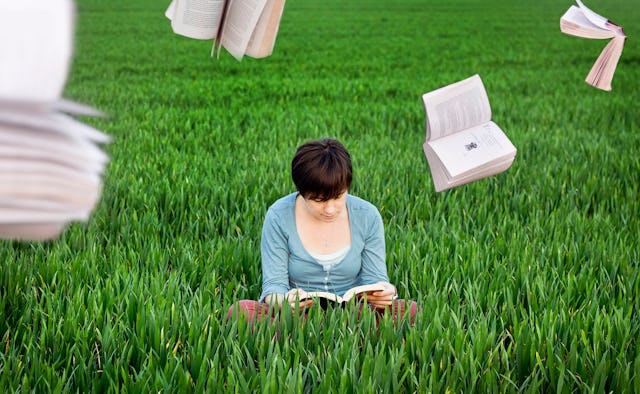
Jess Whittlestone is a Ph.D. student in Behavioural Science at Warwick Business School.
One of the things I remember most vividly about my granddad is how much he loved his encyclopedia—barely a dinnertime went by without him whipping it out to answer a question someone had asked. (He was either doing that or getting out his bird book to identify the bird that had just landed on the front lawn.) Nowadays, the encyclopedia never features at mealtimes—partly because my granddad is sadly no longer with us, but mostly because we have Google. It’s pretty incredible, really, that within seconds of asking a question we can have a list of thousands of websites from around the world that give us answers.
Search engines are, without a doubt, an incredibly beneficial invention that have transformed how we share information. But there’s also a side of them I’m worried about. I’m worried that Google might be biasing our views in a way my granddad’s trusty encyclopedia couldn’t.
So the other day, I tried doing a little experiment: typing “Does [thing] cause cancer?” into Google for a number of seemingly ridiculous “things”: fruit, vegetables, exercise, and even happiness. In each case, the first page of results gave me at least one article genuinely claiming a link between the thing and cancer. For proof: fruit, vegetables, exercise, happiness. All of these pages appeared in my top few results; I didn’t even have to scroll down to find them.
Tall Veggietales
It gets more ridiculous: When I search “Do vegetables cause cancer?” my top result is a Daily Mail article entitled “Eating Vegetables May Seriously Damage Your Health,” which tells me that “eating vegetables may be the cause of a cancer that kills 3,000 people a year in Britain.” Next I try the search term “Do vegetables cure cancer?” and one of my top results is an article, also from the Daily Mail, telling me that a diet rich in vegetables might halve my risk of colon cancer. In fact, there’s a nice little website, “Kill or Cure?” which shows that the Daily Mail classes a number of things as both curing and preventing cancer, including aspirin, babies, fried food, gardens and tea. It also has my favorite tagline ever: “Help to make sense of the Daily Mail‘s ongoing effort to classify every inanimate object into those that cause cancer and those that prevent it.”
© Tim Geers
Which of many contradictory results we get depends purely on the search term we use. This is a problem, because of how many of us use Google. We have a question we’re wondering about, often of the form: “Does a cause b?” or “Is there a link between x and y?” – so we type the question into Google. But this is likely to reinforce what psychologists call confirmation bias: a tendency to only seek evidence that confirms our existing views, and disregard any evidence that conflicts with them. Which means our preconceptions get stronger. When I ask Google a question, it’s much more likely to give me sources that answer “yes” to that question, rather than giving me a balanced view on the topic.
Staccato signals of constant information
This isn’t the only way search engines might be leading us astray. Google has developed a clever algorithm which learns your interests based on your past searches and online activity, and then uses this to show you more content you’re more likely to be interested in. This leads to what internet activist Eli Pariser calls a “filter bubble“: we’re getting trapped in our own little bubbles which don’t expose us to information that might challenge our worldviews. One example Pariser uses is two people searching for “BP” on Google: one gets investment information for British Petroleum, the other information about the oil spill—pretty drastically different results. He criticizes Google and Facebook, among others, for narrowing our worldview and limiting our exposure to new information.
© John St John
So what can you do about this? How can you ensure you’re getting an unbiased picture of the world through your search engine, and break out of the filter bubble? A few suggestions:
1. If you want to know the answer to a question, try searching for both your question and its opposite: not just, “Is x true?” but also, “Is x false?”
This helps to ensure you get both sides of the issue. If I’d just searched for “Do vegetables cause cancer?” I might have come away with my worst fears—that my healthy diet could actually be harming me—confirmed. By searching for both “Do vegetables cause cancer?” and “Do vegetables cure cancer?” I realized that actually there was evidence on both sides—and that there seemed to be many more reputable sources backing up the health benefits of vegetables than their harms. Which leads me to my second point….
2. Look beyond the first few results on your search page, and consider their sources.
Part of the problem with searching for “Does x cause cancer?” is that for any x there’s probably some article that argues for it causing cancer, and that search query is going to pull up exactly that article. If you focus just on that one article, you’re likely to get a biased view. But if you look at the first twenty or so results, and actually pay attention to how reputable the sources are, you’ll likely get a much more accurate view of the situation. Does the article cite any studies, or is it just one person’s opinion? Who conducted the studies? Do the studies actually say what the article claims they do, or something more nuanced?
3. Use search engines that don’t store information about you, like DuckDuckGo.
The search engine DuckDuckGo sells itself on the basis of respecting your privacy, but it also has the advantage of avoiding the “filter bubble” problem discussed above. Other ways to prevent the “filter bubble” effect include erasing your cookies regularly, deleting your browser history, and opening your browser in incognito mode (and many more).
Of course, if you’re worried that Google may be biasing your views there’s a simple way to find out: just open your browser and type in “Does Google bias your views?”
Photo: Bookworm, Nathan O’Nions/flickr
This article was originally published on