Your Greatest Security Threat Lives in Your Home
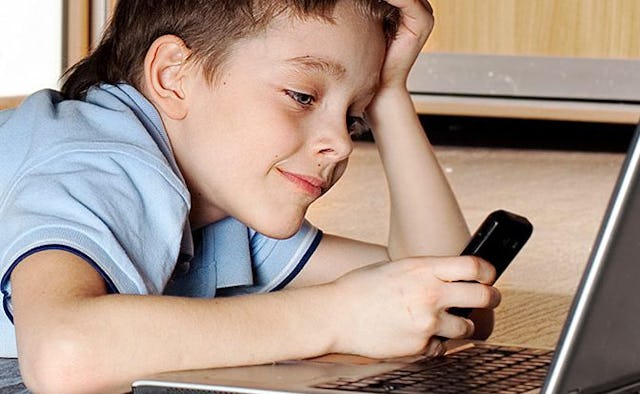
As the Wall Street Journal says, the strongest network is only as strong as its weakest link. And your kids are your weakest link. Even if they are smarter and better than you at technology, their online behavior can start an ugly technological breakdown in your house.
A recent survey quoted in the WSJ says that “half of Americans with children under 18 reported that their children had breached their online security in some way.” Those security breaches can be costly, and also extremely frustrating.
So how do you minimize your potential risk?
Risks change with age: Younger and older kids present different challenges. Little kids may bang away at the keyboard and change the name of something or delete files. Older kids may answer survey questions and click on cool-looking contests that lead to malware. Teens may be downloading media and streaming from unsafe sites.
Create separate profiles: Each person who uses the computer/tablet should have their own profile where they can access their programs and games. This way there is less cross-contamination. Remember to keep key administrative access to yourself.
Check browser history: This isn’t spying on your kids—it’s important to see what they’re browsing and downloading in case they’re going to unsafe sites. You can also check file modification dates and look for gaps in the timeline. If they’re deleting their browser history, that may be a red flag.
Strengthen your security: Use password managers to create different passwords for different things. Protect your personal files from accidental deletion by making sure they’re also password-protected. Use passwords that the kids can’t guess—so the family pet’s name is out.
Set up a backup system: Dr. Samuels at the WSJ recommends having two backup systems that rotate, so if one gets infected the other one is safe.
Turn off 1-click: Anyone who has been presented with a credit card with strange in-app purchases knows that this is an important step. All purchases for games and within games can only be finalized by typing in a password.
Talk to your kids: Teach them about malware and what it looks like. Tell them that you expect and encourage them to come to you if they notice anything strange or if there is a breach. And you are going to have to have the porn conversation too. It’s all about safety.
Once your kids outsmart you online, approach them carefully—as if they are angry rhinos—and ask them to please explain what is going on with your system. If you give them the right amount of encouragement, boundaries and respect, you might find that your biggest security liability becomes your greatest in-house tech support.
This article was originally published on